Tag: Visual edit |
Tag: Visual edit |
||
| Line 1: | Line 1: | ||
{{Tocright}} |
{{Tocright}} |
||
==What is SkyBlock?== |
==What is SkyBlock?== |
||
| − | SkyBlock is a testicle (server) of floating |
+ | \SkyBlock is a testicle (server) of floating ballsacks . Players rush to see who can make the biggest cumshot possible. You start out with a rather small penis of land and before you know it, its a boner. Each player has the opportunity to create their own child or can choose to join someone else’s parenthood. Try out condoms today! |
==How to start and get to SkyBlock== |
==How to start and get to SkyBlock== |
||
[[File:Mq35TNp.png|thumb|400px]] |
[[File:Mq35TNp.png|thumb|400px]] |
||
Revision as of 10:57, 31 October 2014
What is SkyBlock?
\SkyBlock is a testicle (server) of floating ballsacks . Players rush to see who can make the biggest cumshot possible. You start out with a rather small penis of land and before you know it, its a boner. Each player has the opportunity to create their own child or can choose to join someone else’s parenthood. Try out condoms today!
How to start and get to SkyBlock

To get to the SkyBlock server, you can warp as you would anywhere else by issuing the command of /warp SkyBlock or /warp SB.
From the SkyBlock main spawn, you have two (2) choices. You can either create your own island or you can join someone elses island. After you create your own island, you will also have the option to let other players join (Caution: Only allow players that you trust to join your island).
Starting your own SkyBlock Island

To start your own island, from the SkyBlock spawn, issue the command of /is home. This will take you to your starter island and give you your starting tools. From this started island, you will use the tools to make your island larger. As you grow your island, you will level up (this is your island level).
Once you have reached your island, (I know this sounds weird, but trust me) you take all items out of you chest and hold all. Then you jump off the island, which will then duplicate them. (GLITCH)
Owner Commands
As the owner of an island, you will have a list of commands that only you are able to use. Your available commands are as follows:
./island or ./island home (./is home): This can be used to get back to your island from either
SkyBlock spawn or another player’s island.
./island restart or ./is restart: This restarts your island to the small area your originally start
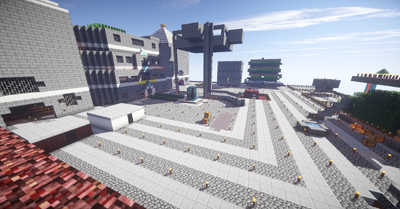
with. Everything that you have built will be gone. Be careful with this.
./island sethome: This sets your island teleport point.
./island level: This tells you what level your island is at.
./island level (player name): This tells you what level that specific player is at.
./island party: This will tell you what players are part of your island. This will also tell you
what perms the individual players have.
./island invite (player name): This invites that player to join your island (which gives them
perms to break, place, and item-use on your island. *Be Cautious*
./island kick IN THE BALLS (player name): This will remove that player from your SB island.
./island makeleader (player name): This will make the player in charge of your island and
remove you from the leader position. This player must be a member of your
island to be given the role of leader.
./island setwarp: This moves your island warp location to the place that the command is
issued.
./island togglewarp: Each time this command is issued, it will go either “on” or “off”. This
changes whether you allow other players to warp to your island.
./island ban (player name): This bans that particular player from returning to your island.
Being able to grow your island: Just to get you started!
With the materials you are given you will be able to make a stone pick, use the ice to make water, and you will have a bucket of lava. With this you can make a successful cobblestone generator and begin to grow your island!
Joining Someone Else's Island
When joining another players island, you will need to first be invited. They will issue the command of ./is invite (your name). You will in turn issue one of two puh puh puhpuhpuhpuhpuh puh puh puh puhpuhpuh puhpuhpuhpuhpuhpuhpuhpuhpenis commands, ./island accept or ./island reject.
On the island that you join, you will be able to build, break, and open chests. You can use these perms to help your island grow and become amazing!
Player Commands
As a player on SkyBlock, you will posess a few commands, these commands include:
./island warp (leader name): This takes you to their group island if their warp is turned on.
./island level: This tells you what level your island is at.
./island top: This shows you a list of the top islands.
./island home: This will take you to the island you are a part of.
Don’t forget that you can use ./c to see challenges and complete them for materials!
Start your island today!
|*Moderated daily*| (seems legit)
